Colemak DH — My Journey to changing my keyboard layout
I am writing this article using Colemak DH and genuinely I feel good about every single word I write. I was always typing a lot: At work, while gaming or just chatting with friends. Nowadays I not only enjoy the outcome of what I have typed. I enjoy the activity of typing itself. It stopped being a means to end and has evolved into an actual hobby of mine.
A hobby that I like so much that I want to share it with you.
Do I really want to spend my life using an out of date and purposely inefficiently designed keyboard layout called QWERTY?
I still remember when I was a kid my parents had an old typewriter (yes, I am that old apparently…) and I played around with it. Every line though, it got stuck and it was really not that efficient to use. The causes of the typewriter getting stuck were already designed to be minimal. How would you ask?
A typewriter gets stuck if letters that are close to each other just interconnect. That’s why the typewriter is designed to have the most used letters as far apart as possible from each other. This is the origin of people nowadays know as QWERTY (top 6 letters left to right at the keyboard).
That made sense at the time, but now with modern keyboards this is not an issue anymore, but the keyboard layout is still the same and hasn’t caught up with other developments.
We use a layout that is designed for maximum inefficiency!
Why is QWERTY still popular?
If QWERTY is so inefficient, why do people still use it?
Reason 1: Habit
Habit is one of the main reasons why people use it.
There is this famous video of the Backwards Brain Bicycle, which when you steer left, it goes to the right and vice versa.
Relearning something that is so deeply integrated into your muscle memory, that you don’t even think about it, is a huge effort and a big hassle.
Reason 2: Industry
Admittedly I don’t have too much knowledge on this aspect, but in times of mass producing: If everybody would have a different layout, how would you produce keyboards? Even more so with laptops, which have a layout included. Have you ever tried to get a laptop with a US keyboard layout in Germany? Super hard if not even impossible, I can tell you! Imagine then asking for something even more customized.
And I am sure there are plenty of other reasons too if one looks deeper into this…
Exploring different layouts
What other layouts do exist?
Local Layouts
If you do some research you will quickly notice that every language or even every country has its own layout:
- QWERTY being the most common one, but there are already differences between US and UK layout

- QWERTZ is what I grew up with in Germany, the Y and Z are swapped, the symbols are different and we do have 3 additional letters on it.

- AZERTY is what French people most likely now
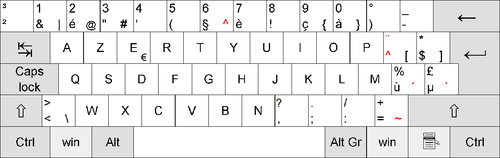
- and the list won’t stop here, you can find numerous other layouts
These layouts though all still include the initial flaw of being inefficient. They just have included this inefficiency in a layout, that serves the specific needs of their language.
Alternative Layouts
If you take a step, behind these localized versions of QWERTY, you will find a whole array of other layouts. Some of them are already rather popular and can even found within Windows or MacOS by default.
- Dvorak
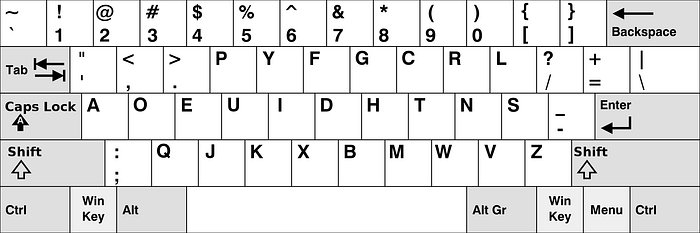

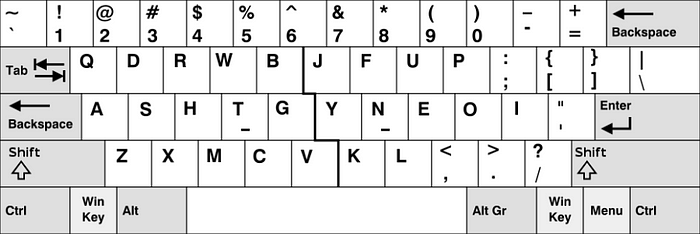
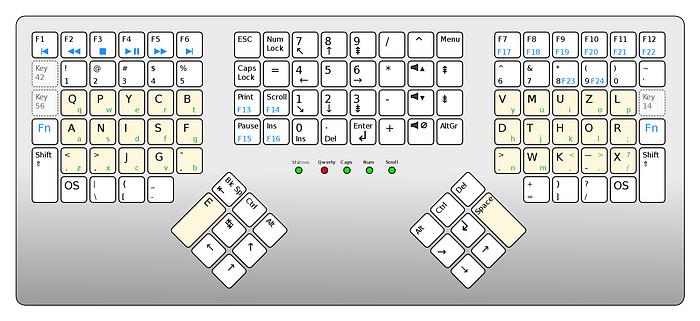
Metrics — How to measure an optimal layout?
Now that we know a lot of alternatives exist, how do we actually choose the best and what defines the best?
Spoiler alarm: there is no clear winner. Everything depends on what you look for and different layouts are optimized for different aspects.
On a high level there are two metrics that I would consider to define a good layout:
Travel Distance of the fingers
You can measure this in various ways.
A common one is to assign an effort score to each key, capture the text you normally type and then evaluate different layouts on this effort score. Setting the effort score can be a highly subjective matter though. What most people have an alignment on is: How often and how far do your fingers need to travel from their original position?
They sit in what is called the homerow position. But why not put the most used letters in the homerow or closely around it?
Fingers such as the index or middle fingers are stronger and more comfortable to use than the pinky, so you want your most used letters in the center of the board.
Same-finger bigrams
Another way of typing you want to avoid is to use the same finger more than once in a row. You can even go further here and go for trigrams or look to punish awkward combos as well, for example pinky followed by ring finger. Ideally you want to make best use of both hands and all fingers that you have (excluding the pinky maybe).
What is the best layout (for me)?
I did not test all of this myself for every layout. There is already a big community out there and in the recent years a lot of people came to the same conclusion as me.
Most of the discussions were originally centered around Workman vs Colemak as they were considered the best layouts. There is no clear winner amongst them, they just have different strengths and weaknesses.
Then though Colemak DH got established, which turned around the weaknesses of the original vanilla Colemak and put it clearly on the top.
Winner — Colemak DH
It seems to me, that Colemak DH is generally what is being recommended everywhere and I can only agree with this recommendation.


The Colemak DH GitHub page goes extremely into depth around metrics for this layout as well as learning it and therefore is totally worth checking out:
Where did my keyboard journey start?
After this general introduction I want to share my personal experience. I started playing computer games early on and now easily have >20 years typing experience with QWERTZ & QWERTY.
I never learned proper touch typing though, something I now actually regret. Put a focus on learning this and if you have kids, make sure they learn it too!
My typing style can be described as like a 3–4 finger style heavily relying on the index fingers. That sounds rather bad, actually within my circle I always was one of the fastest typers, averaging around 110wpm.

Why did I change?
Knowing that I will look to use keyboards for most likely at least another 20 years in my life, it sounded like a good reason to invest here. I would always advise investing on aspects of your life, where you spent a considerable amount of time, e.g. bed, desk, desk chair, … Sure one could say technology will evolve either through voice or something else and that could be true, but I haven’t seen a replacement of keyboards quiet just yet.
My motivation was mainly driven by two things:
- Comfort
- Optimization
I want my typing experience to be as comfortable as possible. I know health problems around carpal syndrome exist and fortunately I don’t have any issues, so ergonomics is surely an added benefit here, but was not a driver for me.
Optimization was the main aspect, with my brain now knowing how inefficient the QWERTY design is, I just can’t stand using it anymore.
The little geeky voice in my head is then of course adding to this. Something further optimized and not yet mainstream has its own appeal.
How did I go about learning it?
I have read a lot of advice here, have read stories that you can’t or shouldn’t switch between layouts etc. The common advice I got is to switch cold turkey and avoid forth and back.
For me that meant I would be rather unproductive at work for a while, which was a challenge.
I figured around Christmas I had 2 weeks off and this was the best time in the near future for me to try, so I did.
After searching through resources for training I had a bit of a downer, there were not many resources available that actually teach touch typing and Colemak DH together. So excluding some YouTube videos and good discord servers I went with these two websites:
- Keybr — https://www.keybr.com/
- Monkeytype — https://monkeytype.com/
Keybr is the best website I found, that slowly teaches Colemak DH.
For me I learned various things at the same time: touch typing, Colemak, typing on a split keyboard and typing on an ortholinear keyboard. I can actually highly recommend to change a lot of factors at once, reasons for this I will share later.
Keybr
Keybr basically starts with very few letters and is meant to automatically add new letters once you master them. For me this hasn’t really worked out, it never added letters for me. Maybe I was too impatient, but after what I considered enough mastery, I manually added new letters. It’s an amazing exercise, as it does not overload you and you focus just the right amount. Adding a daily 10min routine on this is something that will really enhance your typing game. The variety and depth of information is nice to look at, however it didn’t help me that much, I used it mainly for motivation.


Monkeytype
Monkeytype for me was then to feel results, of course it’s practice in itself, but I used it to see my progress mainly. Daily 3–5min on this is certainly time well spent. I am using English 60sec, have expanded the word set a bit and feel rather good about this. I have used 30sec for QWERTY and using 60sec for Colemak, that’s a good way to separate as well.

One key learning, that you always hear, and I can only repeat: Accuracy over Speed!
If you focus on getting things right, speed will naturally follow, don’t focus on Speed too much, it is a natural byproduct that will passively improve over time.
How did it go for me?
As already mentioned I started out with 2 weeks. This was not super successful, whereby it was probably myself to blame: I did not commit fully and put in the right amount of training. I sometimes put in less than 60min per day, which did not help me hit the mark. I believe with 2hours per day you’d be good to go.
I took a turn back, went back to QWERTY to be able to work and learned Colemak a bit on the side. My next holiday then, a few months later I tried again and hit a hard change. I saw it through. My speed afterwards just barely hit 30wpm, but I considered this enough to be able to do work and stuck with it. The only trick I allowed myself was to use my phone and type with the phone.
Where am I now?

I just hit 76wpm and am fully happy with this. I am not actively training much, but Colemak is my daily driver and I am using it all the way.
And it feels so much better!
What about QWERTY now?
I read a lot of stories that people have a hard time switching or even can’t write QWERTY anymore. I have to say for me that is not the case.
I did not want to use QWERTY, but had a few occasions where I did not have my keyboard and was stuck using my work laptop.
And I still type at the same speed as before, no difference.
I assume for me that is because I changed a lot of things, completely different keyboard layout to ortholinear split.
Nobody has a problem when they speak about typing on the phone and I assume, because I changed so many things I did not have any problems either. I can still hit my 110wpm on QWERTY when I need to. I try though not to need this anymore, as it really feels bad :)
Next post about hardware
In my next post I will share more about my keyboard journey from a hardware perspective and share a bit more background on what and why ortholinear split is the way I went.
